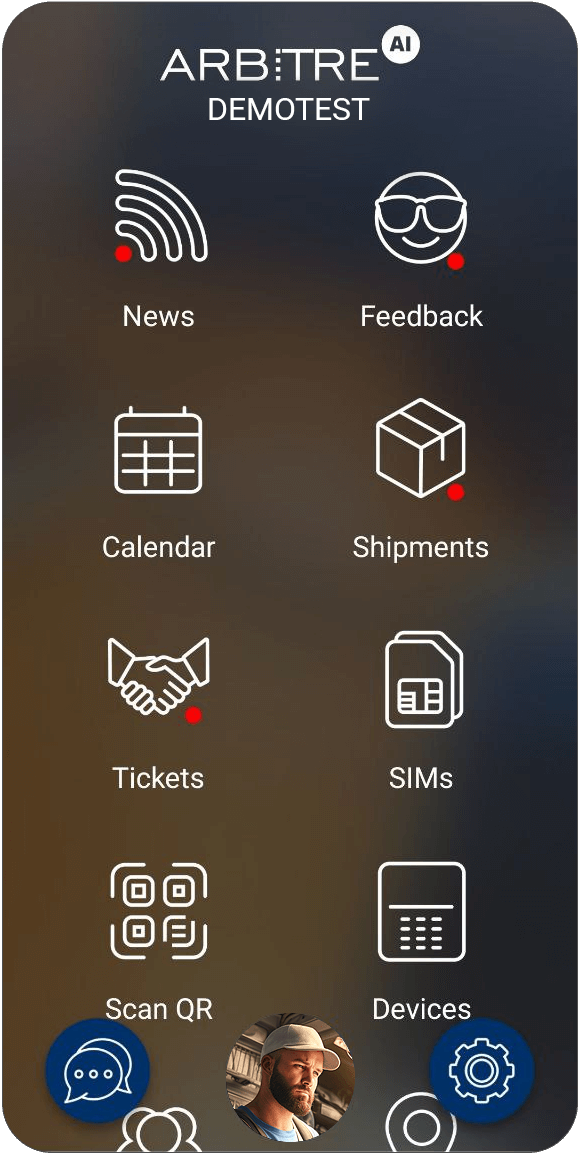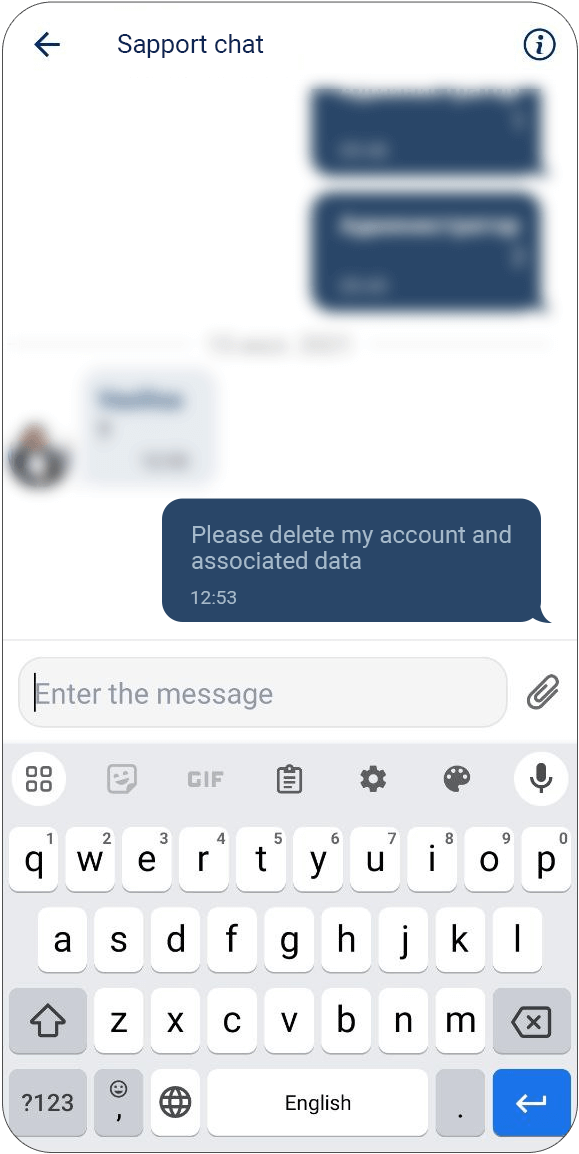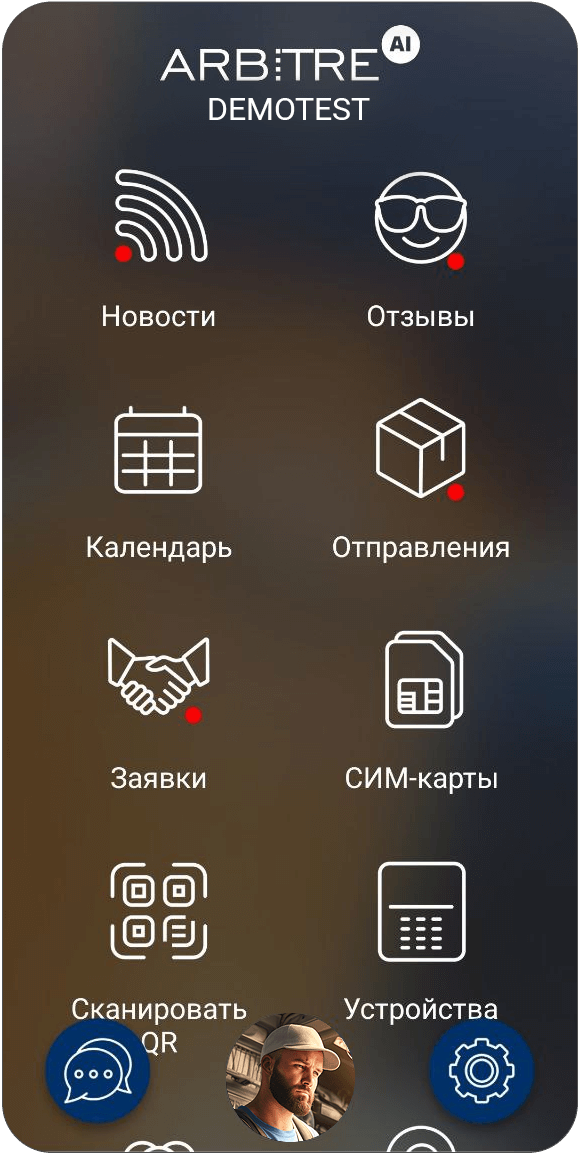
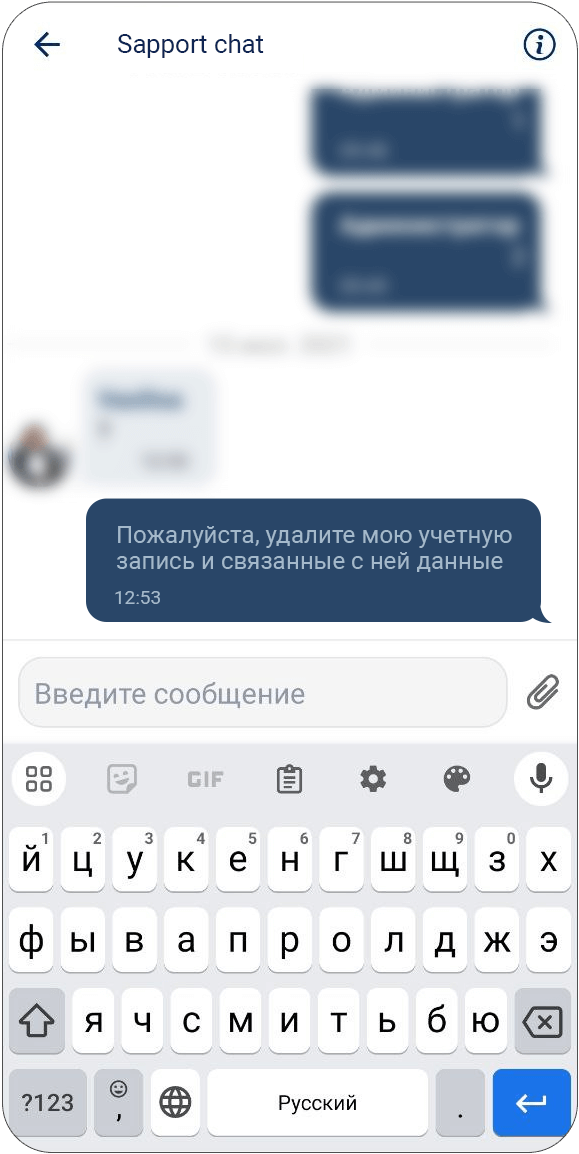
Arbitre.AI является B2B продуктом и не предполагает персональных автономных пользователей. Политику удаления аккаунтов и данных пользователей, которые в данном случае являются сотрудниками определенной организации, определяют администраторы соответствующих организаций.
Ниже, мы приводим описание стандартной процедуру отправки запроса администраторам на удаление аккаунта и связанных с ним данных и критерия того, что запрос был удовлетворен.
Шаг 1.
Если Вы уже залогинены в приложение Arbitre.AI то переходите к Шагу 2, в противном случае Вам необходимо установить приложение Arbitre.AI и пройти процеду логина - ввести номер телефона и авторизовать его кодом полученным из СМС.
Шаг 2.
В залогиненом состоянии, приложение Arbitre.AI выглядит или в экране ожидания регистрации или Вы находитесь в главном экране приложения. В обоих случаях Вам доступен чат поддержки (чат связи с администраторами). Именно в этот чат необходимо и достаточно написать обращение в произвольной форме. Например «Прошу удалить мой аккаунт и связаннную с ним информацию». Возможно администраторы данного сервиса, построенного на основе нашего Arbitre.AI запросят у Вас дополнительную информацию или перенаправят Вас в другие службы данной организации.
В залогиненом состоянии, приложение Arbitre.AI выглядит или в экране ожидания регистрации или Вы находитесь в главном экране приложения. В обоих случаях Вам доступен чат поддержки (чат связи с администраторами). Именно в этот чат необходимо и достаточно написать обращение в произвольной форме. Например «Прошу удалить мой аккаунт и связаннную с ним информацию». Возможно администраторы данного сервиса, построенного на основе нашего Arbitre.AI запросят у Вас дополнительную информацию или перенаправят Вас в другие службы данной организации.
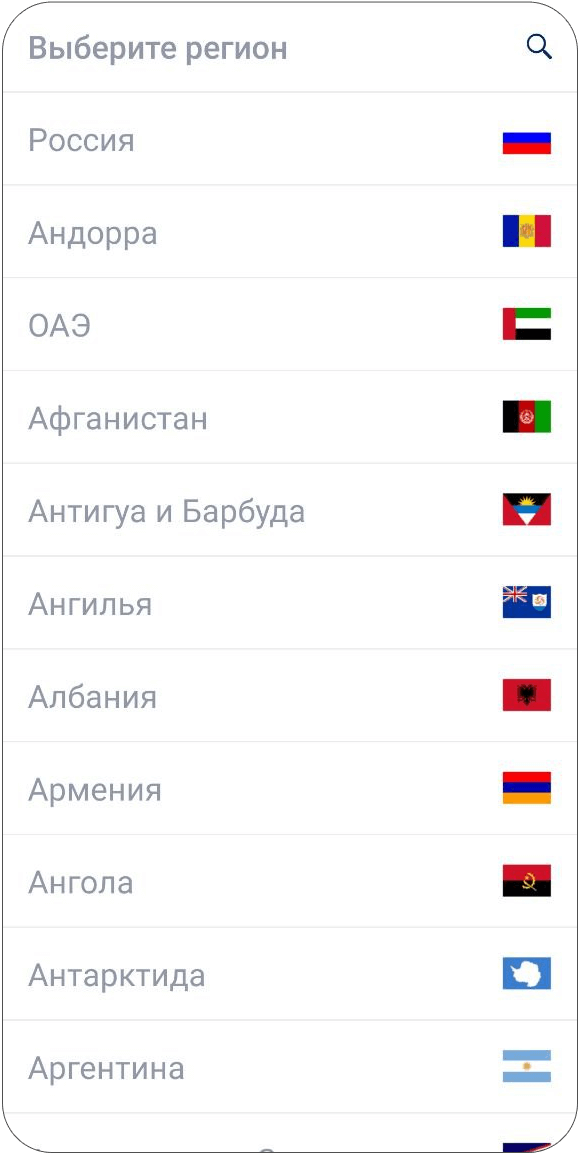

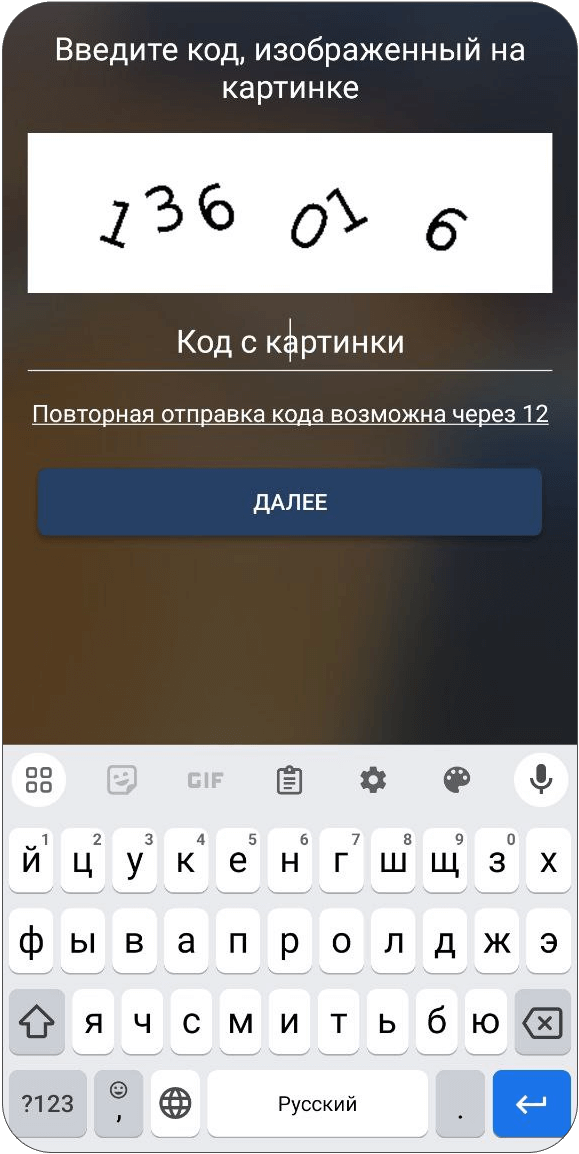
Шаг 3.
В случае удаления аккаунта и связанной с ним информации Ваше приложение Arbitre.AI уйдет на начальный экран запроса региона для нового логина. Это и есть подтверждение того, что Ваш аккаунт и связанная информация была удалена. Проводить новый логин не надо - это приведет к автоматическому созданию нового аккаунта, связанного с Вашим номером мобильного телефона!
В случае удаления аккаунта и связанной с ним информации Ваше приложение Arbitre.AI уйдет на начальный экран запроса региона для нового логина. Это и есть подтверждение того, что Ваш аккаунт и связанная информация была удалена. Проводить новый логин не надо - это приведет к автоматическому созданию нового аккаунта, связанного с Вашим номером мобильного телефона!
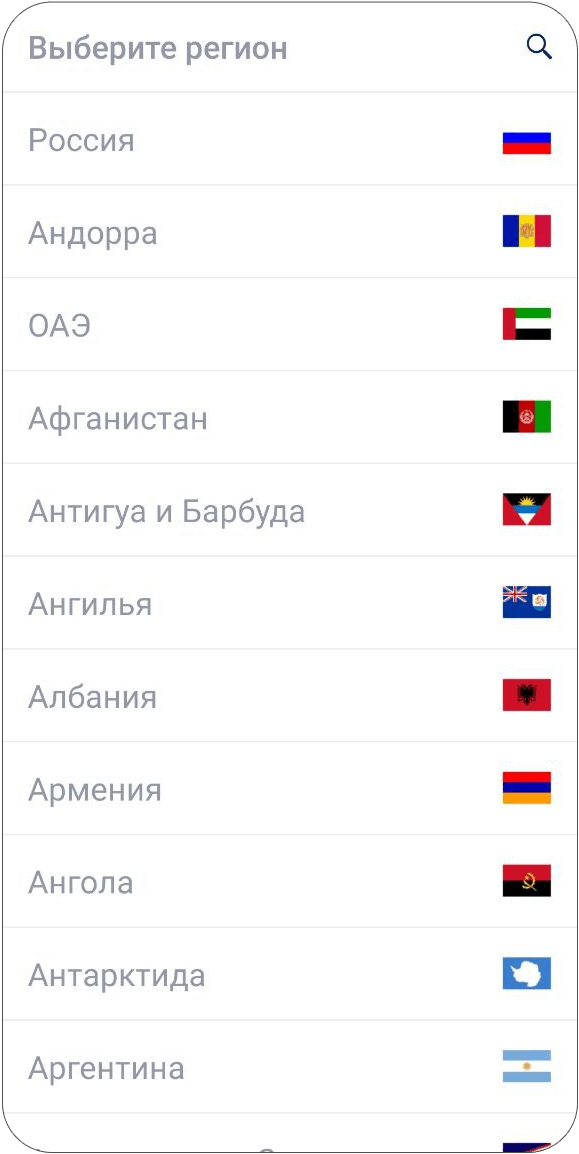
Arbitre.AI es un producto B2B y no involucra usuarios personales autónomos. La política de eliminación de cuentas y datos de usuarios, que en este caso son empleados de una organización en particular, la determinan los administradores de las organizaciones pertinentes.
A continuación, proporcionamos una descripción del procedimiento estándar para enviar una solicitud a los administradores para eliminar una cuenta y los datos asociados y los criterios para garantizar que la solicitud haya sido concedida.
Paso 1.
Si ya ha iniciado sesión en la aplicación Arbitre.AI, continúe con el Paso 2; de lo contrario, deberá instalar la aplicación Arbitre.AI y seguir el procedimiento de inicio de sesión: ingrese el número de teléfono y autorícelo con el código recibido de SMS.
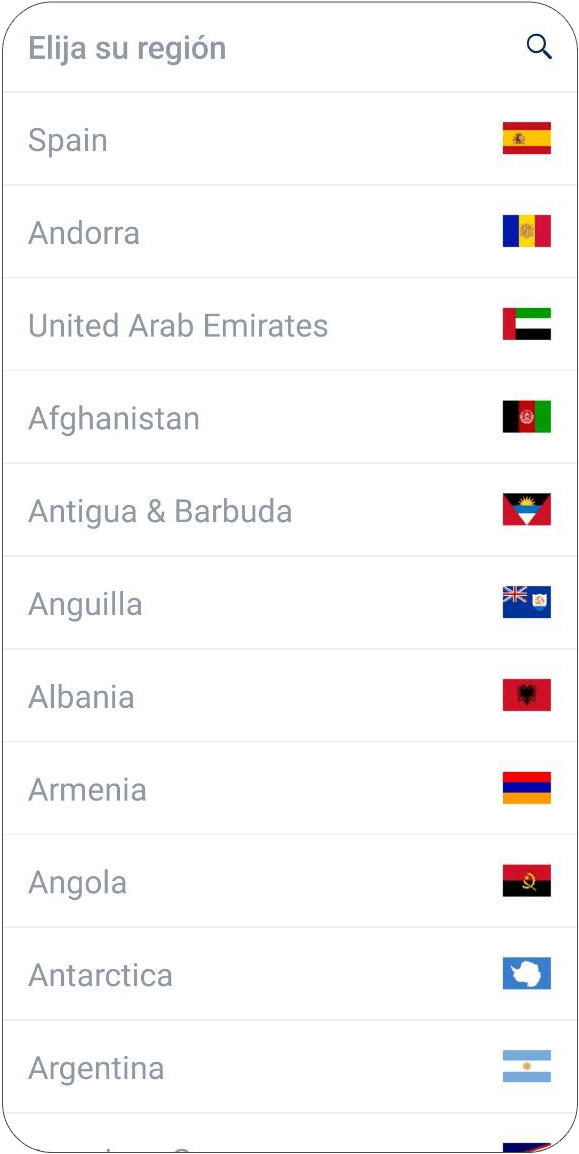

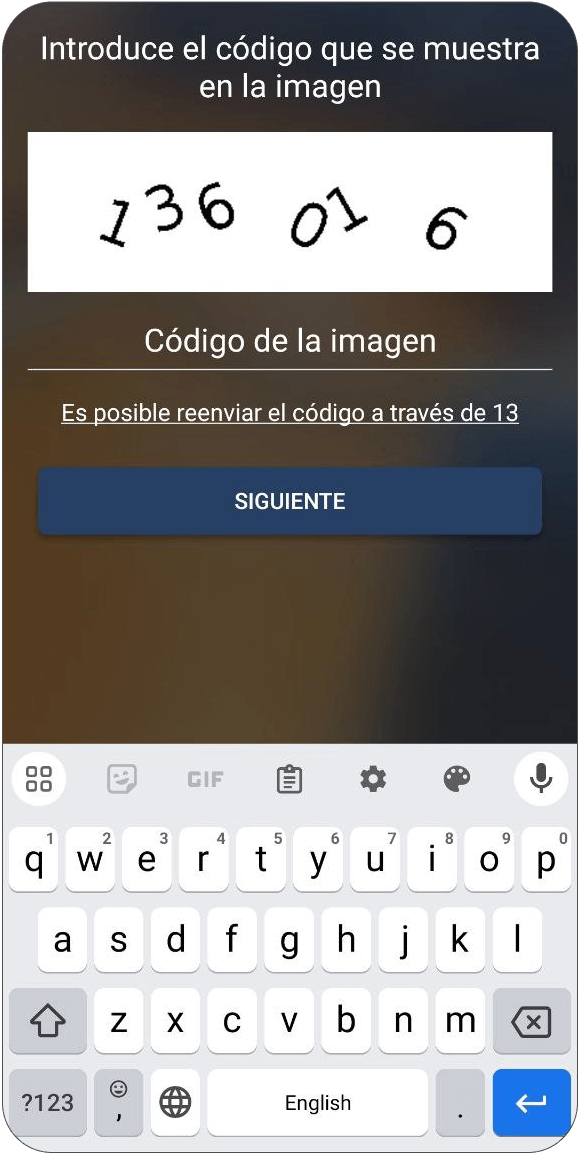
Paso 2.
Cuando inicia sesión, la aplicación Arbitre.AI aparece en la pantalla de espera de registro o en la pantalla principal de la aplicación. En ambos casos, tienes acceso a un chat de soporte (chat con administradores). Es en este chat donde es necesario y suficiente escribir una solicitud en cualquier forma. Por ejemplo, "Elimine mi cuenta y la información relacionada". Quizás los administradores de este servicio, creado sobre la base de nuestro Arbitre.AI, le soliciten información adicional o le redireccionen a otros servicios de esta organización.
Cuando inicia sesión, la aplicación Arbitre.AI aparece en la pantalla de espera de registro o en la pantalla principal de la aplicación. En ambos casos, tienes acceso a un chat de soporte (chat con administradores). Es en este chat donde es necesario y suficiente escribir una solicitud en cualquier forma. Por ejemplo, "Elimine mi cuenta y la información relacionada". Quizás los administradores de este servicio, creado sobre la base de nuestro Arbitre.AI, le soliciten información adicional o le redireccionen a otros servicios de esta organización.
Paso 3.
Si elimina su cuenta y la información asociada, su aplicación Arbitre.AI irá a la pantalla inicial solicitando una región para un nuevo inicio de sesión. Esta es la confirmación de que su cuenta y la información relacionada han sido eliminadas. No es necesario crear un nuevo inicio de sesión; esto conducirá a la creación automática de una nueva cuenta asociada con su número de teléfono móvil.
Si elimina su cuenta y la información asociada, su aplicación Arbitre.AI irá a la pantalla inicial solicitando una región para un nuevo inicio de sesión. Esta es la confirmación de que su cuenta y la información relacionada han sido eliminadas. No es necesario crear un nuevo inicio de sesión; esto conducirá a la creación automática de una nueva cuenta asociada con su número de teléfono móvil.
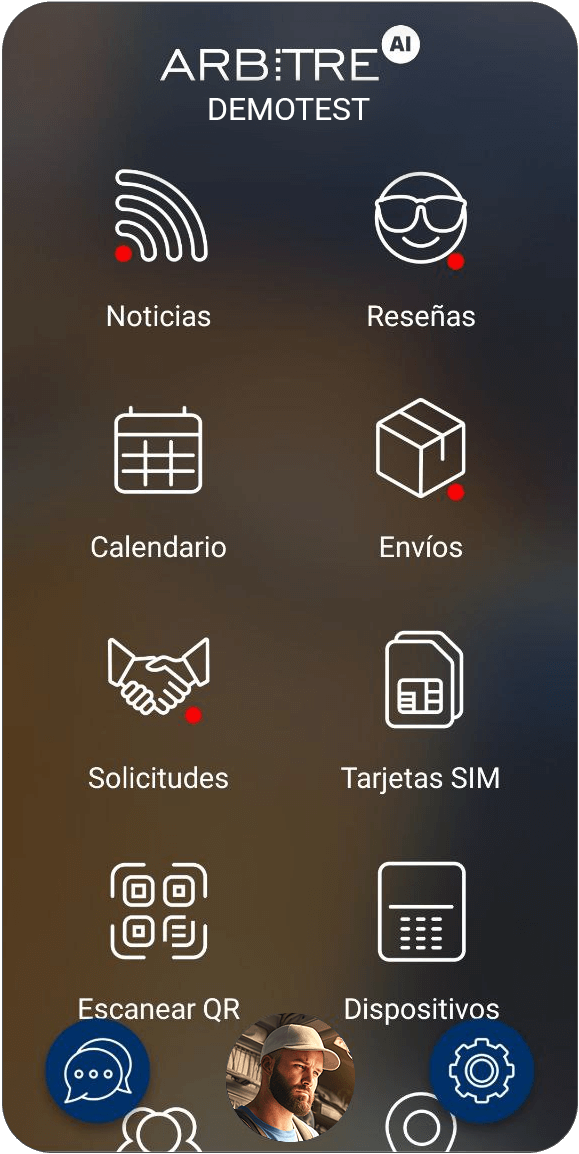
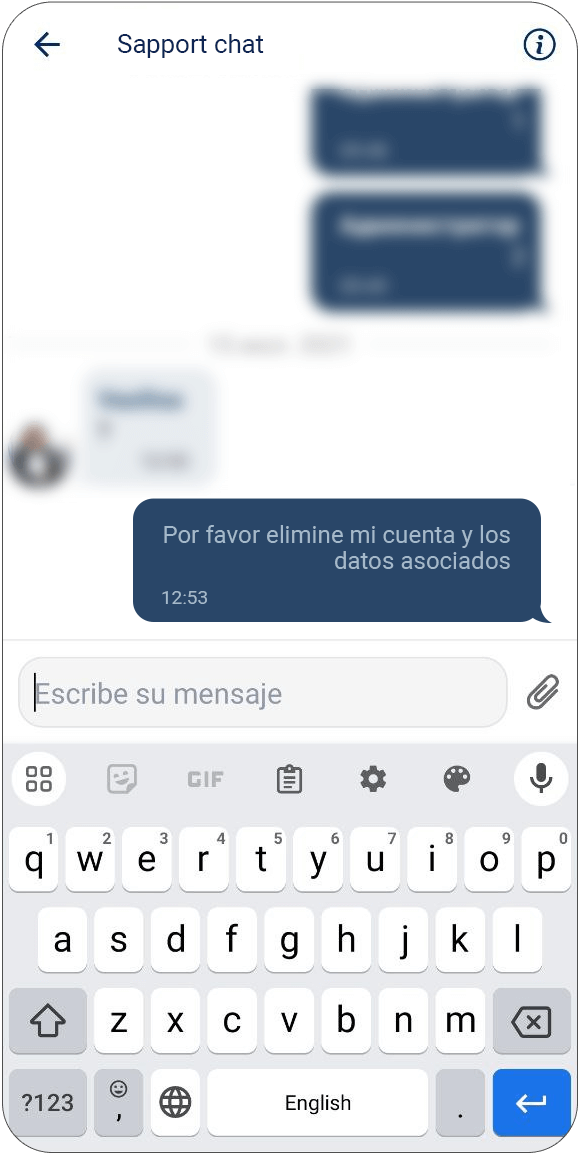
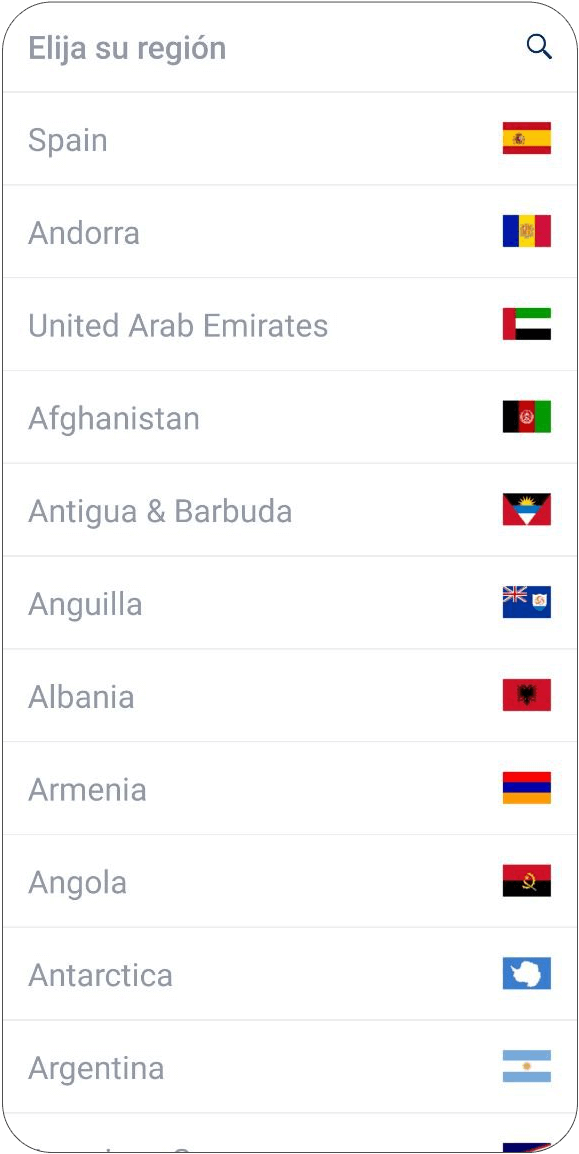
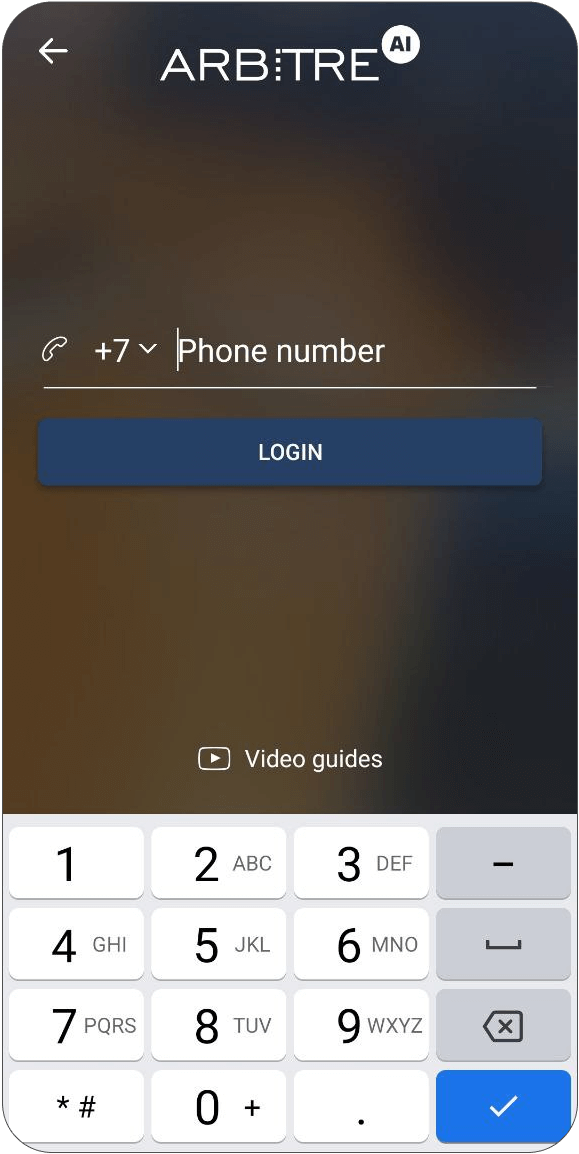
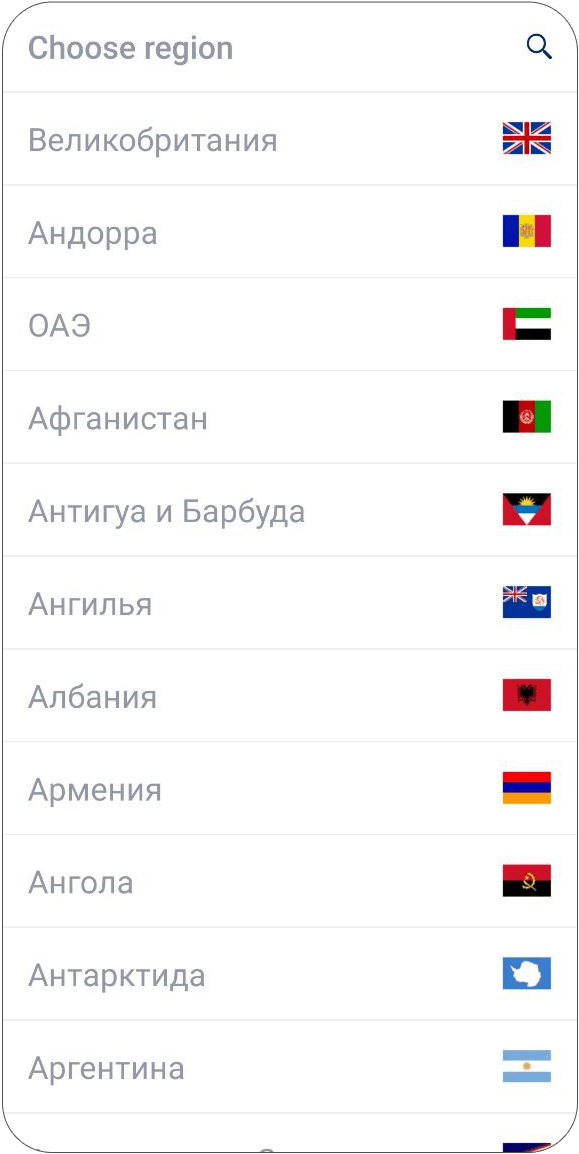
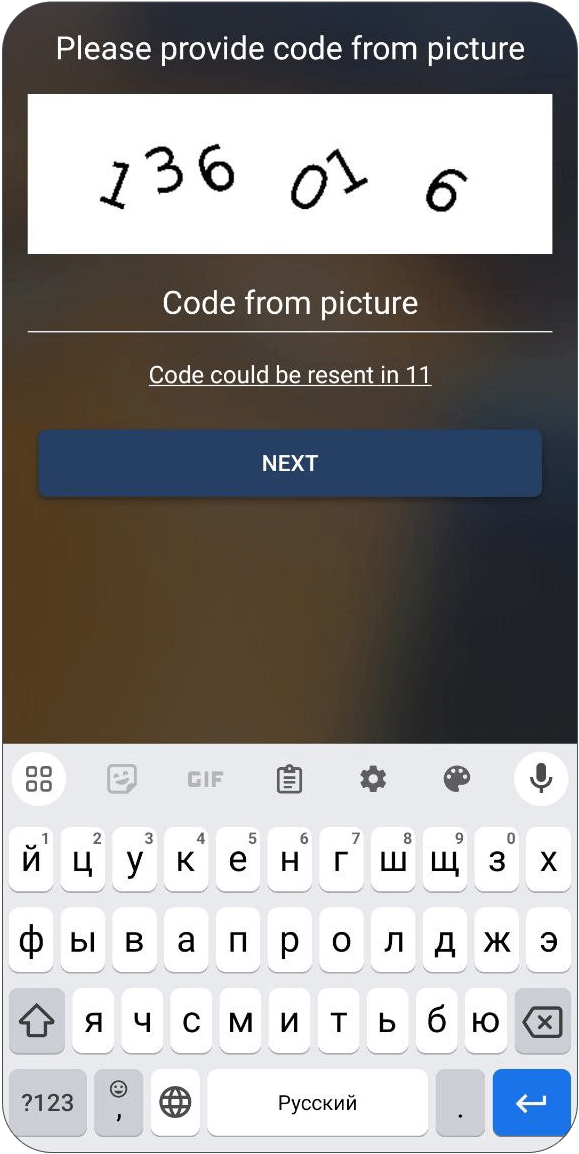

Arbitre.AI is a B2B product and does not involve personal autonomous users. The policy for deleting accounts and data of users, who in this case are employees of a particular organization, is determined by the administrators of the relevant organizations.
Below, we provide a description of the standard procedure for sending a request to administrators to delete an account and associated data and the criteria for ensuring that the request has been granted.
Step 1.
If you are already logged into the Arbitre.AI application, then proceed to Step 2, otherwise you need to install the Arbitre.AI application and go through the login procedure - enter the phone number and authorize it with the code received from SMS.
Step 2.
When logged in, the Arbitre.AI application appears either in the registration waiting screen or you are in the main screen of the application. In both cases, you have access to a support chat (chat with administrators). It is in this chat that it is necessary and sufficient to write a request in any form. For example, “Please delete my account and related information.” Perhaps the administrators of this service, built on the basis of our Arbitre.AI, will ask you for additional information or redirect you to other services of this organization.
When logged in, the Arbitre.AI application appears either in the registration waiting screen or you are in the main screen of the application. In both cases, you have access to a support chat (chat with administrators). It is in this chat that it is necessary and sufficient to write a request in any form. For example, “Please delete my account and related information.” Perhaps the administrators of this service, built on the basis of our Arbitre.AI, will ask you for additional information or redirect you to other services of this organization.
Step 3.
If you delete your account and associated information, your Arbitre.AI application will go to the initial screen requesting a region for a new login. This is confirmation that your account and related information have been deleted. There is no need to create a new login - this will lead to the automatic creation of a new account associated with your mobile phone number!
If you delete your account and associated information, your Arbitre.AI application will go to the initial screen requesting a region for a new login. This is confirmation that your account and related information have been deleted. There is no need to create a new login - this will lead to the automatic creation of a new account associated with your mobile phone number!